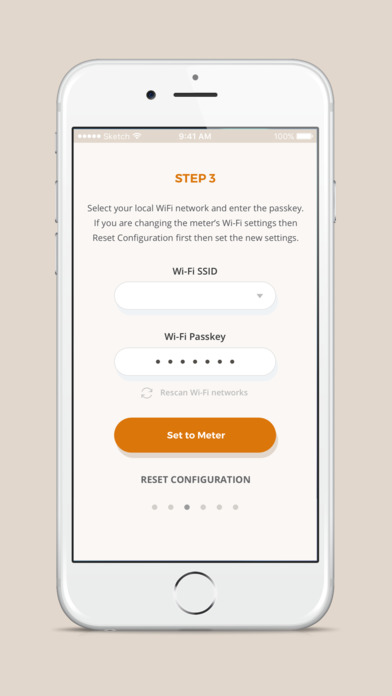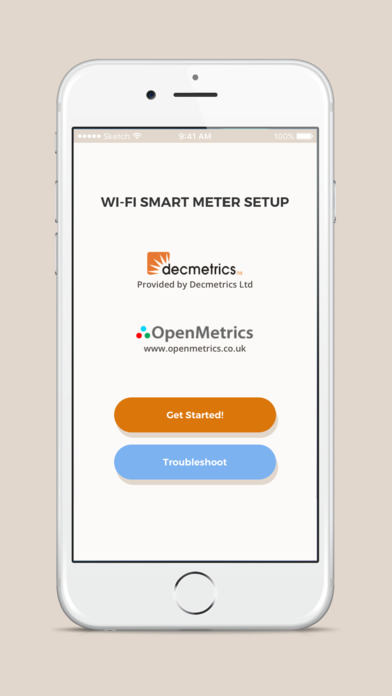
The WiFi Smart Meter Setup Tool connects to the Emlite WiFi Smart Meter for pairing with a local wireless connection. Follow the step by step instructions in the app to start the meter’s access point so that new network credentials can be sent to the device. After connecting to the local Wi-Fi network the meter will start sending actual meter reads to the Openmetrics® web portal every 15 minutes.
• Step by step instructions to connect to Wi-Fi Smart Meter
• Write network settings to the meter
• LEDs on WiFi module to indicate status
• Openmetrics® Web Portal Monitoring
• Meter readings every 15 minutes
• MID approved billing instrument
• Compatible with Emlite single phase and dual element meters
• Hot swappable with existing communication modules
With Openmetrics® users can analyse energy consumption using the suite of analytics tools. Or analyse the performance of solar photovoltaic if using a solar generation meter. The meter readings are approved for feed-in-tariff submissions.
The Wi-Fi communications module also works with twin element meters for monitoring energy generation and energy consumption independently. Net energy consumption is calculated to show how much energy generation is being utilised to make it easier to fully utilise all solar generation.
The WiFi Smart Meter is a MID approved metering instrument from Em-lite. Combining the new WiFi module creates a true IOT device suitable for industry applications for monitoring single phase circuits. Openmetrics is an approved automatic meter reading platform for submission of meter readings for the MCS feed-in-tariff. Meter readings can also be used for sub-tenant billing or other applications where accurate monitoring is required for directly connect 230V AC circuits (100A max).